Summary: in this tutorial, you will learn how to insert multiple rows into a table by using a single INSERT statement.
Db2 INSERT multiple rows statement overview
The Db2 INSERT statement allows you to insert multiple rows into a table using the following syntax:
INSERT INTO
table_name(column_list)
VALUES
(value_list_1),
(value_list_2),
(value_list_3),
...;
Code language: SQL (Structured Query Language) (sql)To insert multiple rows into a table, you need to:
- First, specify the name of the table and a list of columns in parentheses.
- Second, use a list of comma-separated lists of column values. Each item in the list represents a row that will be inserted into the table.
DB2 INSERT multiple rows example
We will use the lists table created in the insert tutorial.
1) Inserting multiple rows into a table example
The following statement inserts three rows into the lists table:
INSERT INTO lists(list_name)
VALUES
('Database Weekly'),
('Db2 Weekly'),
('Db2 Insights');
Code language: SQL (Structured Query Language) (sql)To verify the data in the lists table after inserting, you can use the following query:
SELECT * FROM lists;
Code language: SQL (Structured Query Language) (sql)Here is the output:
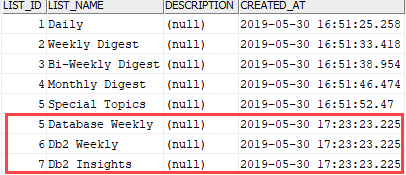
2) Inserting multiple rows into a table and return a list of ids
To insert multiple rows into the lists table and return a list of inserted ids, you use the following statement:
SELECT
list_id
FROM FINAL TABLE (
INSERT INTO lists(list_name)
VALUES
('BigData Digest'),
('Data Warehouse Solutions')
);
Code language: SQL (Structured Query Language) (sql)The statement returns the following output:

The following SELECT statement verifies the data of the lists table after insert:
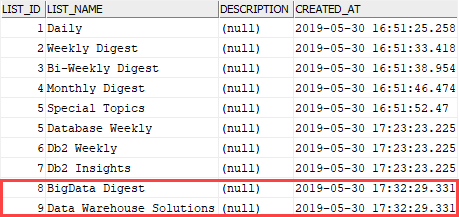
In this tutorial, you have learned how to use the Db2 INSERT statement to insert multiple rows into a table.