Summary: in this tutorial, you will learn how to use the Db2 UPPER() function to convert all characters of a string to uppercase.
DB2 UPPER() function overview
The UPPER() function accepts a string and returns a new string in which all characters in the original string are converted to uppercase.
Here is the syntax of the UPPER() function
UPPER(expression)
Code language: SQL (Structured Query Language) (sql)In this syntax, the expression must evaluate to a character string or a value that can be implicitly converted to a character string.
The UPPER() function is useful for case-insensitive searches.
Db2 UPPER() function examples
Let’s take some examples of using the UPPER() function.
1) Using Db2 UPPER() to convert a literal string to uppercase.
This example uses the UPPER() function to convert the string 'Db2 upper' to uppercase:
SELECT
UPPER('Db2 upper') result
FROM
sysibm.sysdummy1;
Code language: SQL (Structured Query Language) (sql)Here is the result set:
RESULT
---------
DB2 UPPER
Code language: SQL (Structured Query Language) (sql)2) Using Db2 UPPER() to perform case insensitive searches
See the following authors table from the sample database:
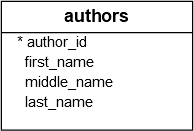
The following example uses the UPPER() function to search for authors whose last name are Anderson:
SELECT
author_id,
first_name,
last_name
FROM
authors
WHERE
UPPER(last_name) = 'ANDERSON';
Code language: SQL (Structured Query Language) (sql)Here is the output:
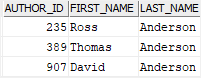
To speed up this query, you should consider creating an expression-based index for the last_name column:
CREATE INDEX ix_ulastname
ON authors(UPPER(last_name));
Code language: SQL (Structured Query Language) (sql)In this tutorial, you have learned how to use the Db2 UPPER() function to convert all characters of a string to uppercase.